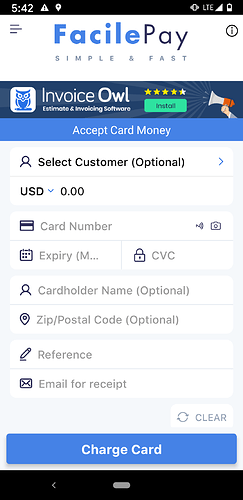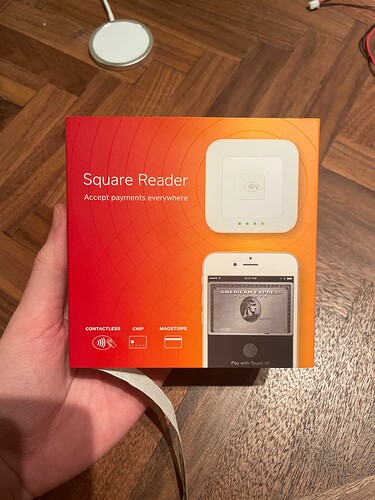Square is free to open an account and will allow you to accept credit cards. You don’t need a reader, you can enter numbers directly into the app, or you can purchase a reader. They are really easy to use with the option to add all your items, offer discounts, and more. Probably a good idea to accept credit cards and it’s very easy and cheap to do.
I used to use Square when selling at farmers markets; definitely worthwhile and easy.
Wish they had the same option for Android. But I found out how to receive credit card payment using stripe in Android.
Step 1 set up an account with stripe
Step 2 get facilepay https://www.facilepay.ca/ for Android. It allows you to scan a credit card and take payments through stripe.
This is how the interface looks like. Pretty simple and does the job. I tried today with my own card.
Not sure what your issue is but I have an Android and I have had no issues working with square
It does? I will retry. May be I didn’t look closely enough.
Thanks
I tried with square app on Android and the only option to pay by card is to enter the card number manually. There’s no tap to pay option for Android.
Please let me know the steps if you have figured out how to take card payments using “tap to pay” on Android. I like square and will rather use that than stripe.
Thanks
Accepting a tap payment with built-in NFC hardware is a relatively recent development. Apple was very proud of launching earlier this year. Visa does say they have a library that works on “current-generation” Android phones, but MasterCard says theirs just works on iPhone.
Square was recently rumored to be working on an Android implementation of payment acceptance, but hasn’t made any announcements I can find.
I know the card readers used to be free, but you can buy a wireless tap to pay jawn from square to take payments
If anyone’s interested, I have a spare Square reader that’ll take contactless and card payments. Happy to lend it out for the Market.
Square does give mag stripe readers out for free when you create an account – Free Mobile Credit Card Reader | Square Reader
I used that for several years before upgrading to the contactless/chip one (nice to have multiple POS systems if you run a very large booth and have helpers)
I will order a free magstrip from them tonight
If anyone still needs to sign up for square, feel free to let me know and if you sign up with my referral link we both get free processing fees on $1000 in sales (in 180 days) 
I have a question to those with more experience – for a pop-up business like this, do you normally add sales tax to the listed price, or include it in the price? I’ve seen it both ways, just curious if there’s a generally accepted way.
You have to remit sales tax either way, so if you include it in the price you’ll be basically paying it out of that price. Up to you. Generally people charge sales tax on credit card purchases and keep the numbers even on cash. This reduces the need to use change and since you’re not being charged the ~3% processing fee it’s not as big of a hit.
Yeah, I just wasn’t sure if there was a psychological factor for these sorts of markets/pop up shops. Thanks for the advice!
Like I said, it goes either way. With cash, people see $10 and they hand you $10 so going after than 85¢ is usually not worth it. On a credit card you’re already only getting $9.60 so then giving the government a further 85¢ and only pocketing $8.75 on a $10 sale isn’t so great. Also once people hand over their cards the sale is done, they aren’t gonna balk because they didn’t expect sales tax. They might balk if they don’t have any more cash
Yeah, that makes a lot of sense
Really good advice @HannaKessler!
I hope people can take advantage of your referral link @gordoa40!!