@gordoa40: that is really useful information, thank you very much for plowing through all the different settings and conditions.
I don’t know what my next stamping project will be, but it sounds like at least a few of us could use a power/speed/interval matrix in acrylic. Most of the ones I’ve seen out there are greyscale squares so I’m thinking something that incorporates lines and text would be useful. Here’s a (really low-effort) PowerPoint mockup of the test design:
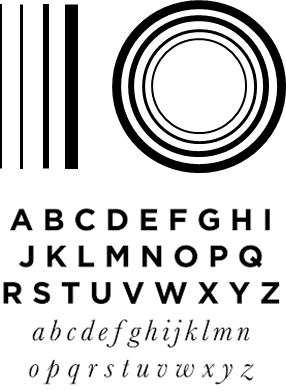
And/or include varying letter sizes. Then engrave a bunch of these designs in a matrix varying power/speed, labeling each setting in the design. We could deboss a few pieces of scrap leather with all the resulting stamps and mount both the matrix and the leather somewhere visible to everyone.
The things that would be hard to control for from one application to another are on the leather side: the temper, casing process, pressure applied… I think it could still be a decent starting point.
I’m happy to collaborate with anyone interested in creating a shared test design. I don’t have any particularly strong feelings about what it should look like other than making sure we vary the line thickness and include alphanumerics.
(I apologize for dropping out of the discussion for the last 10 days or so, it’s been an unpleasant time)