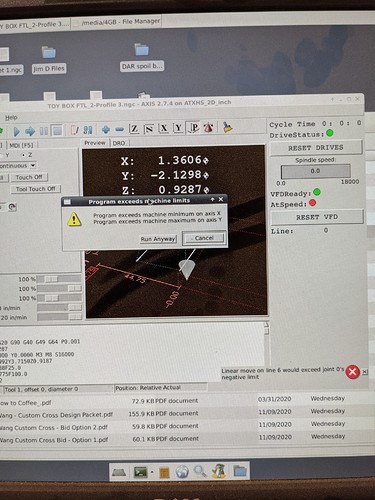I forget… what’s the maximum flat-area clearance between the rails? Can this machine accommodate a 5’x5’ plywood sheet laying flat? And can it cut that edge-to-edge?
It can indeed do 5x5, it was designed for it. It’s got a tight clearance if the dust shoe is being used, though.
Thanks! I don’t necessarily need true edge-to-edge for this next project, but good to know about the tight clearance.
Yep the way the Y axis is constructed, even with the shoe, the physical Y- limit on the right will limit you before the dust shoe interferes with anything.
On the left, Y+, you’ve got the room to clear a 5’ stock, and then some, with the bit itself. But the dust shoe can start to interfere with the rails, especially with the bolts on the plastic chip guard that was added later. Usually you wouldn’t actually direct the bit to cut all the way to the edge of the sheet anyways so it’s generally not a problem in use.
On clearance, I’ve got a file where my material is a full sheet of ply but all my pieces I’m cutting are inset so I thought I’d have plenty of room. It’s giving me an error that I’m exceeding all three axis- Any suggestions on what I’m doing wrong?
Have you set your work home after homing the machine? The auto-homing sets up the machine coordinate system, but setting what the work considers x=0,y=0,z=0 homing is a separate step. If you don’t set them, the LinuxCNC will continue to use what was last set, even if it has been rebooted.
Where did you place the origin (datum) on your project?
I did home. The origin is set on my file as bottom right, with z being the machine bed.
Ah, okay, it think my material is going the wrong way
You have the work outside the machine. The dotted red 3D rectangle shows the valid work area. I see solid white (cuts) and dotted cyan (rapid moves) outside the area. When you set x=0, y=0, and/or z=0 again and reload the g-code, it will show the new placement of the cuts and it needs to be inside the machine’s box. If bounds are exceeded, then this display shows the offending dimension in red numbers with a box around it, as shows on the far left of your display window.
All those cuts are also relative to where the origin was placed in VCarve. Center or bottom right make sense for origin placement, on a full sheet job you probably want bottom-right. Choosing any of the other 3 corners for an origin (in VCarve) doesn’t really make logical sense and can result in not being able to set the work origin at the machine so it works with the file.
face palm yup, datums we’re in the wrong place. Machine was very confused why I was asking it to cut tool paths not on the machine bed.
This has happened to everyone who has used the cnc router.