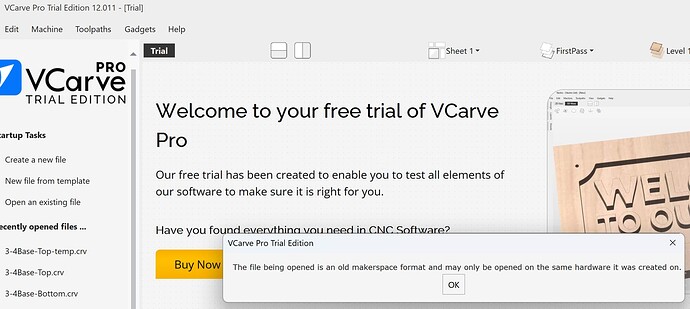I modified my Vcarve file at the Laguna Swift station yesterday, but now I can’t open it on my version at home? This worked before…what did I do wrong. I was logged into my account on both the home and Asmbly versions.
What version is installed on your home machine? I’m guessing it an earlier version that the one you saved it as. In other words 12.01 on your home machine having difficulty opening 12.02 or later
I’m not aware of the version numbers of 12… not being forward and backeards compatible. I’ll play around tonight and see if I can get more info.
It looks like he’s at 12.011, which is what I have, and have not experienced the same problem.
Only different experience I had versus previous times where the file was openable at home was having to login every time I reopened VCarve. I always got the popup, requested a OTP code and got in the program. When I closed the app (Which I had to otherwise I could not safely eject the USB), I would say “Stay Logged In”, but it always asked me to login again when I reopened the app.
I wonder if the version at Asmbly was still logged into someone else’s account. People forget to log out all the time. If that was the case and you saved it, that would explain why it wouldn’t open at home.
That reminds me…I forgot to log out, today. ![]()
I was always logged into my own Account, and I also could not stay logged in. I would always have to re-verify each time I opened the app.