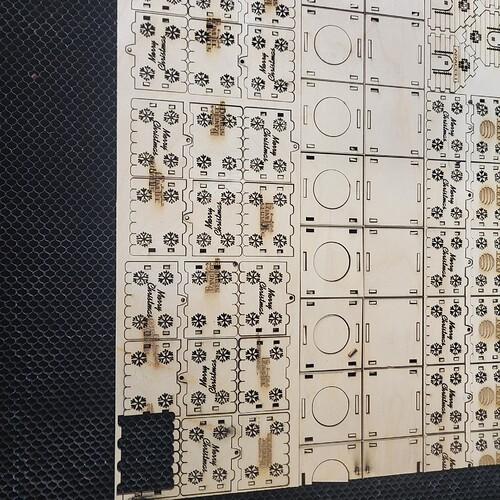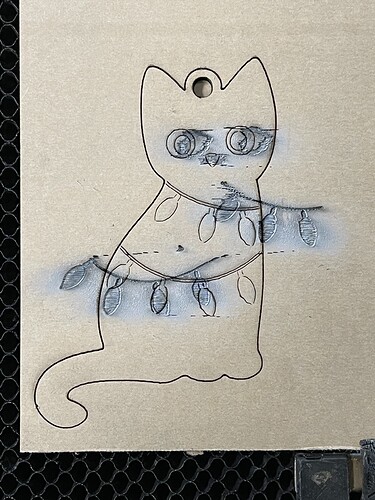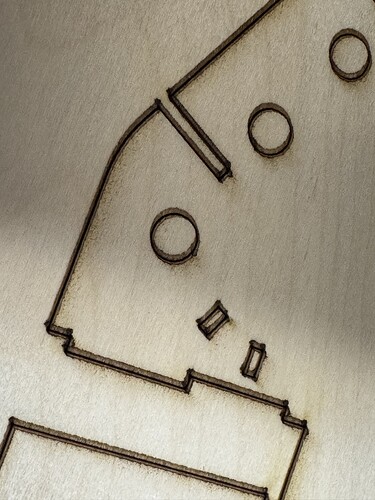Hi all - I used Tarkin yesterday and on one of the jobs it the alignment on the engraving was moving off significantly , but when coming back for the cut it was straight.
I couldn’t replicate the issue and when cutting a new file everything was perfect .
I did report it - but think this was due to user error and the file.
Is there something on the file side that would cause this - anything I can look for ?
Thanks
I was did rastering for a long time two nights ago and no issue came up
The file you used and/or the failed cut might be very helpful in figuring out the problem
It doesn’t do it all the time. but it is narrowed to rastering. Today ran one time no problem second time when rastering it shifted the whole job about an inch to the right and distorted or bled most of the raster images. The vectors were cut correctly. When it went to the raster there was a screeching sound on the right side of the gantry. The speed used when rastering is the default “fill” for 1mm in the library.
Yes - that’s what it did for me.
Jeff McAdams
OK I got another pic of the problem occurring and saw features in it that ruled out anything to do with the bearings, belt, pulley, motor, encoder, or wiring out of the drive. This very specifically had to be the X-stepper drive’s DIR pin.
Went through and indeed found a loose connection at that point. It should be ok now.
Thanks!!
Jeff McAdams
this is 100% still a problem, and the controller X axis seems to be reversed for some reason.
i reported the issue but i think if anyone is planning on doing engraving today consider this machine red tagged:
fixed all good
@dannym What was it?
@dannym Can we get some info about the problem and repair?
the lower pulley on the x axis was slipping. I’d checked for that a few days ago and couldn’t make it slip at the time. when i rechecked it, it was definitely slipping. retightened it and it was fine.
additionally, I’m extremely concerned that it appears someone went into the Ruida machine config and changed things. case in point, the x direction has been inverted and that had to be put back
something else was changed in the config, after homing it stays in the corner instead of jogging to where it was last used before being powered off.
actually I’m not mad about that last one. I was already thinking it should be set this way since some head strikes could be from loading while powered off and as part of the startup it jogs to the previous user origin which may go into the new stock before the z gets lowered.
but the head is usually already at the user origin when it’s powered down. i think this risk would only happen if you 1) manually shoved the gantry back while unpowered, or 2) if you hit “stop” (that doesn’t auto return to the user origin) or were in absolute coord or current position as origin modes before powering down.
Anyhow, I’m going with the “don’t jog away from the corner after homing” mode, but still we need to be clear that users are NOT allowed to go into machine config like that. there is the potential to do some very dangerous things, or just cause confusing effects that could be very hard to debug. yes the known good machine config can be backed up, but there’s some big catches if you’re going to try restoring to debug an unknown problem. so please do not ever touch the machine config.
If is that easy to get into the controller’s settings, could have happened by mistake? There are times when im setting the focus or other things that i push other buttons by mistake that im sure go into other areas of the menu on the screen.
Thanks for the update Danny! I greatly appreciate that you allow Asmbly to host Tarkin, as well as the super fast resolutions you bring to any issues with the lasers as a whole! It’s shaved days of time off of various projects I’ve made.
Thank you Danny for the explanation. I’m on family vacation for a few days and when I return I’ll be signing up for time to continue my foray into inlays using aluminum foil.
P.S. I did not go into the machine config settings.
machine config is not accessible from the remote, and can only be changed from the panel after entering a password on the panel.
however, LB does allow read and write access to the whole of machine config without a password. I have backups but there are settings which could cause the machine to damage itself immediately or operate unsafely.
On top of there being like 100x parameters that could affect “normal” use, and no way to see what the correct parameters were in a backup file other that writing it over the current config on the Ruida. So if we’re trying to debug something, it would be hard to tell if the problem was a misconfig set somewhere
I kept thinking I must have bumped the driver’s DIP switch to set DIR polarity there. But I wasn’t working near them, and I tested it with jogging when I was done and I think I would have noticed if the direction was reversed. At least I hope I would.
But when I realized the machine wasn’t jogging back to the last user origin after homing, now that is a machine config option only. Nothing on the drive affects that. Thus leading me to the conclusion that the machine config was changed for the action after homing as well as the DIR polarity
Had some kind of tracking issue today when trying to cut out a Nerdy Gurdy- I left the cut sheet behind Tarkin if someone wants to take a peek at it. @dannym