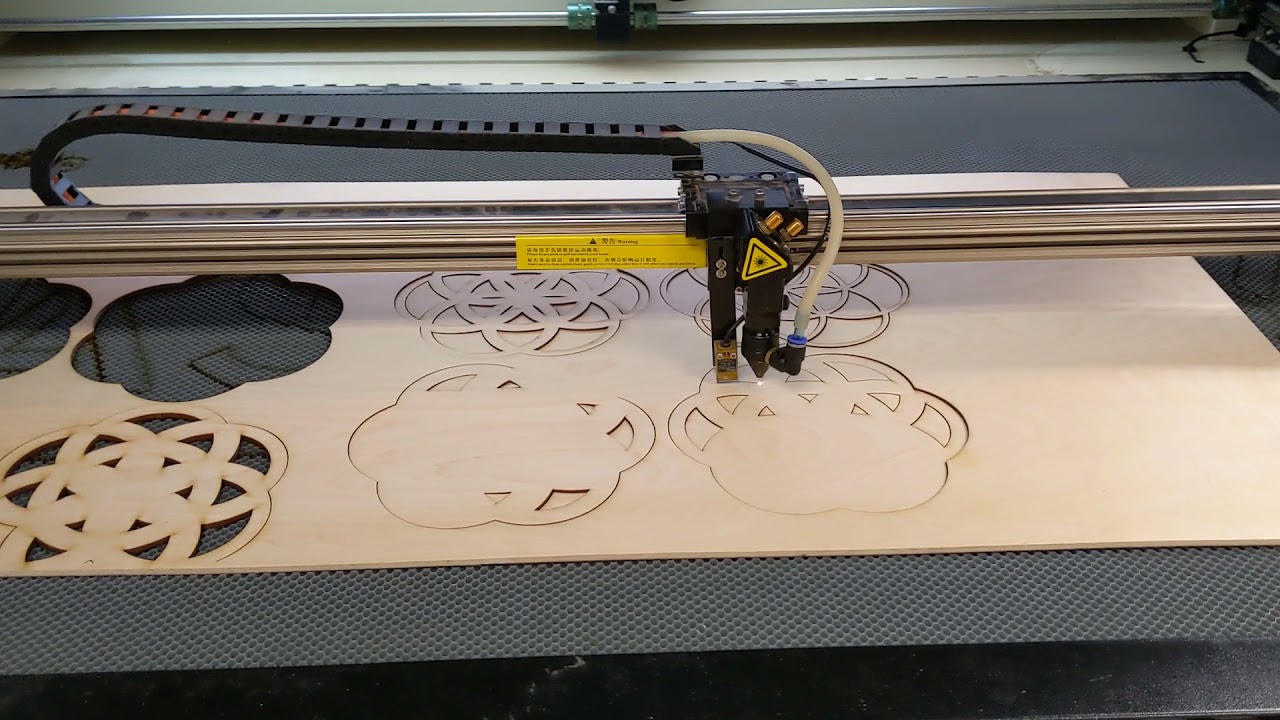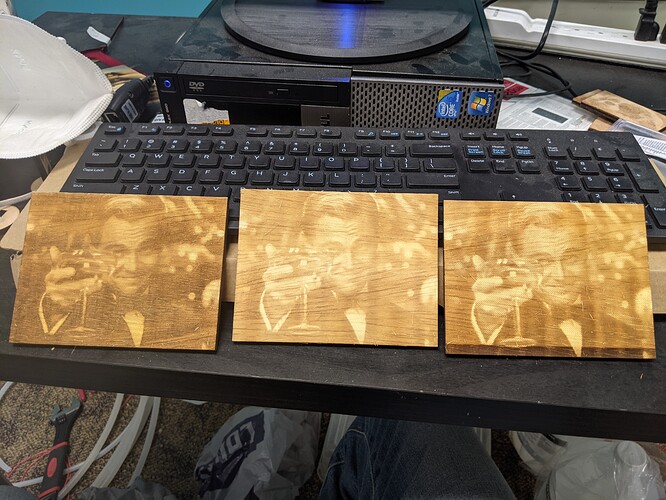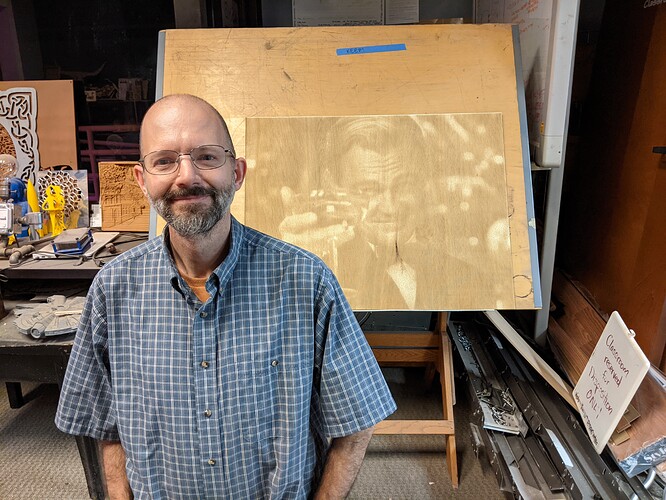It cut well across the whole bed, and really had no issue with cutting warpage at all, and it was most definitely warped
Hahah! For reference: Show Me What You Got | Rick and Morty | Adult Swim - YouTube
Oooo, thanks for adding those new videos to the drive as well @dannym!
Without further adieu, here is our Tarkin promo video (sending out in the Mailchimp newsletter today as well)
Hi Valerie
I have not been able to find a way to sign up for Tarkin classes. Could you please help me to do this?
Mike Voigt
Sure, this thread here has the form for it – Tarkin Training - action needed!
Thank you so much!
If I want to setup a template on my own computer - currently using Lightburn in demo mode - what do I do to setup the laser in the devices list?
I assume Create Manually or Import.
Any pointers here for setup?
Tarkin does portraits?!
The device is unimportant. Just specify Ruida, 1600 x 886 (it’s supposed to be 1M but a homing sensor needs to be moved further back, will fix soon)
I will add a parameters file to the Wiki that you can load into your copy of LB that will allow you to do accurate time estimates.
This massive raster job would take an excessive amount of time to do with regular rastering. However, in this case, the bed is lowered by 14mm to put it out of focus with the beam spread out to 1mm. Line interval changed to 1mm and power now boosted to 100%.
The problem is, the beam diameter at that point scales with the beam diameter coming in. In most lasers, there’s divergence that gets much worse with larger beds. This sort of massive rastering would not work with most lasers, since the line width will get wider as X and Y get further from the source. That would make the spot size vary and could not match the line interval across the entire bed.
However, Tarkin has collimation optics, and the beam is shaped quite well. That’s most of the bed, and the beam quality is impossibly consistent across the whole 2.6M of travel. Thus this technique is possible, and opens up a whole new world.
Since the beam is wider, it needs more power. Normal-focus rastering on wood specifies Tarkin at a much lower power (like 20%-40%) because it’s got so much wattage and the speed can only go so high. In this case I put the power back to 100% and 1000 mm/s gets a good color- maybe it could get a bit darker, but not by a lot- while using all the power the laser has. Thus, giant-size artwork!
How big is that Leo print Danny? Can’t quite tell from the picture.
Follow up…
Did a quick session today with Tarkin and saved a template file so I think that will work for me
Problem though: I’m cutting 3mm acrylic and getting some not-ideal cuts
-
at 60/100 some places near rounded corners in my design had wiggly spots. This went away at 30/50
-
small tight circles (2-5mm ish) need slower speed to get consistent cuts
-
at a variety of settings I’m not getting a a fully smooth edge on the acrylic on long straight cuts. There’s like a pulse mark or something at regular intervals. Any suggestions to avoid this?
-
bed does not appear to be level front to back. I set z near the front and checked it about 18 inches back and it was like 1-2mm off
Also - query: is the kerf on this laser bigger/wider/fatter than Red/Blue?
Also also - laser room needs a working shopvac. The one next to blue is non-functional (as best I can tell)
New laser shopvacs were ordered last weekend and should be here any day now.
Have a new vac here.
I think I saw the prob with a small wiggle specifically after rounded corners, not regular ones, followed by a straight line. I believe a mirror needs to be mounted tighter.
Acrylic edge ripple would probably go to back to more flat by reducing air assist. However, it cannot go to zero, there’s a min flow needed to protect the lens. I’ve got a adjustable flow meter ordered and on the way.
Yep saw earlier that the z-lifter in the one corner I adjusted before wasn’t tightly locked on the shaft and slipped, it was low. Re-leveled and tightened it.
The kerf on Tarkin is SMALL. Sometimes it looks like it didn’t cut through but it’s just because the parts are free, but it’s so near zero that tiny pieces (not much wider than the thickness of the material) can be floating yet need a tap to get them out of their hole
Huge Gatsby raster is 839mm x 644mm
Is the camera feature working on Tarkin? Want to schedule some time to learn & do test cuts. This is silly, but I got used to being able to see what is cutting inside, on the other lasers. So, a bit nervous about not knowing what is happening until the job is done. 
You can still see through the laser glass, it’s just a little bit dark. But I do think the camera is working – at least I think that it was shown in the laser class.
The camera is working well
However, it’s intended for alignment while the lid is open. It is on the lid, so it won’t show much while the lid is closed