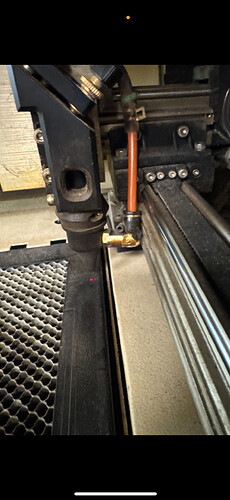We’ve been having a high number of incidences of head strikes on Tarkin.
What people report as “double image” is the beam is misaligned and striking the air assist cone’s interior and reflecting off it.
This is not a general alignment problem, the beam is entering the head correctly.
The obvious cause seems to be physically striking the head. I have not seen it happen “smoking gun” style, but it’s obviously been moved out of position, and I did check to see how much force it takes to do that. It’s way more than a light tap to knock it out of adjustment, but it is possible. It does not seem possible that the accelerations of normal use are shaking it loose.
The way this could happen would be loading some big, thick, heavy material (which people always put in Tarkin) and hitting the head while sliding it in. The remedy would be the obvious stuff- lower the Z first, and move the gantry to the rear so you won’t hit it. This may be the least likely cause, because most of the misalignments had the head knocked to the right or left rather than front/rear.
Another would be loading thick material with the machine powered down, but the bed is not low enough yet for the head to clear. Then when powering it on it jogs to the last user origin, which may bring its path into the stock before the user has control to lower the Z.
I went into machine config and actually disabled that functionality. It should just home to the top-left upon power up and just camp out there until the user jogs it where they want. This seems safer, but it does also mean that when you end a job, it will not automatically return to the user origin which I personally prefer that it would do but those two behaviors are linked. In any case Dorian was already set up that way, to not return to user origins.
The other case would be striking something in use, probably rastering at higher speed. The likely culprit would be those thick steel weights. It would be best to not use those things at all if there is any other option. It is also possible to strike the magnetic clamps, but those were designed as very low profile specifically to avoid that.
If you are focused correctly, the head is guaranteed to clear the clamps if you have more than about 3mm thick material under them. Thicker than that, the clamps’ holding finger itself will be on the work surface and has a profile lower than the distance from cone to focal point so strikes should not be possible.
But the minimum height of the clamp base is 7.8mm. When focused on something very thin (<3mm or so), the head’s nozzle will be closer than that and can strike it. Tarkin has a much higher raster speed than Dorian, and it has a denser honeycomb so the clamps have almost double the holding force which makes for a harder strike.
I’ve been planning a tougher head design, but trying out new mods isn’t something to do in the middle of our holiday rush.
When this is brought up, people often ask if we’ve checked the cameras. They’re not going to show a small event like that, not from that perspective. Also hard to imagine guessing the moment in time the head got misaligned to know where to watch footage from. Also I don’t have free access to that footage anyhow. But, I haven’t tried, maybe there would be something to learn from it, the time it got misaligned should be narrowed down by comparing the prob reports with the usage calendar