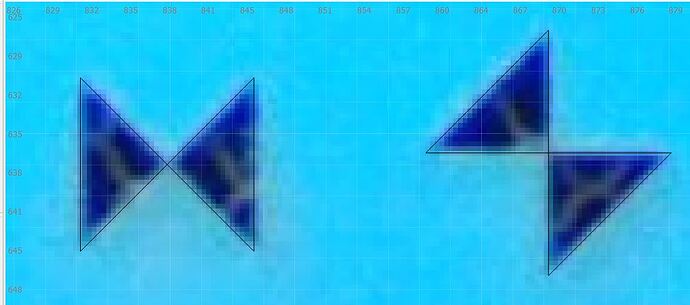Just got in a new varifocal lens for the 16MP camera.
This did a couple of great things!
One, the original lens was a wide angle but did not follow the normal formula for fisheye lenses, thus OpenCV’s algorithms were imperfect at flatting it. The ad for the original lens said it was a special “flat” lens that did not fisheye, but it looks like instead that tried to flatten the fisheye with some counter-distortion at the lens that OpenCV was not designed for.
Second, the original wide-angle lens was TOO wide. Much of the FOV went outside the bed, and those pixels were not part of the effective resolution. The varifocal has a separate zoom and focus barrel so I adjusted the FOV to span the bed and nothing else, concentrating the resolution.
And, it’s kind of amazing. The camera can almost read printed text on the bed. It’s much more accurate across the bed as a whole. I’m seeing about 1mm and I think I can improve on that too.
The camera is a separate feature than “Print and Cut”. P&C is a very accurate but more manual 2-step process that does NOT use the camera.
The camera is used to take a shot of the current bed and project it as a background on LB’s workspace. The most frequent application is to adjust your work to the available stock.
e.g., say you have a piece of leather. Leather is expensive and often is an irregular shape as well. You can put it on the bed, clamp it, and take a snapshot which is now your LB workspace background. You have a design of a bracelet and, without the camera, you could put 3 copies arranged parallel with much of the leather stock’s area unused, but it would be impractical to try to fit more copies on that irregular unique shape. The regular Frame only shows the rectangular bounding box, which is not always clear if the parts being cut will actually occupy that space- for example, if the bracelet is oriented diagonally then it touches 2 corners of the rectangular bounding box, but the other 2 corners are far from what will actually be cut and Frame is not that helpful. The Rubber Band Frame is better but has the same problem- a “T” shape will have a lot of space inside the RB Frame that is not actually cut.
With the camera, you can potentially “nest” in more copies- rotate it, offset some copies to reach the right edge, place some side-by-side where there is room, rotate some copies 90 deg to scrunch more into some free space, and end up fitting 6 copies on the same piece, using much more of the stock without any copy going off the edge of the stock. All pretty easy, this is just manually making copies of the bracelet on the workspace and moving/rotating them in LB to fit on a virtual background of the snapshot of the leather on the bed.