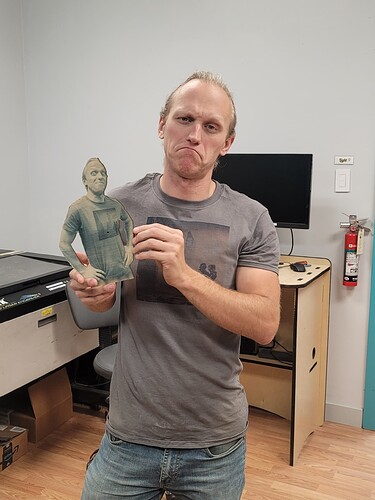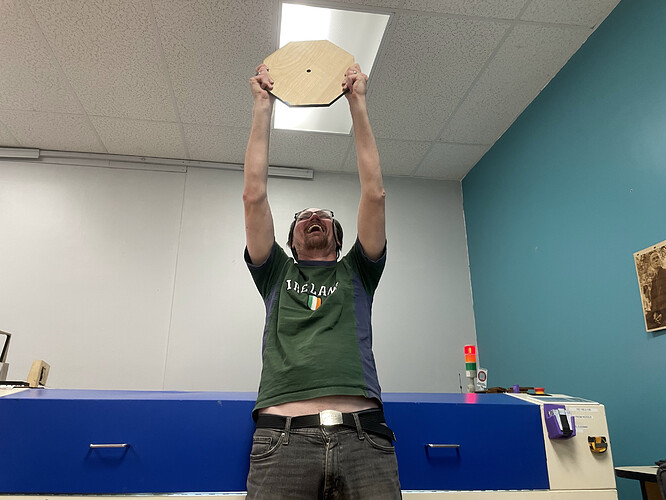My apologies to all–the full story of that fateful Friday night has not yet been told. The pain and agony still grips my heart with fibrous tentacles. Up until now I wasn’t sure I could write it all down. But alas, I will try.
It all started when @Stephen-L-M disembarked from his spacecraft to refuel for the night. He discovered an amazing texture that is a rarity on his home planet: wood. He mentioned to us something about using this newfound material to construct orbital discs that will fly in our night sky. I remarked that this may explain some of the recent UFO sightings. He scoffed at my naïveté.
He then revealed to me his true purpose: He will use these discs to create a magical world full of chivalry, chicanery, and chauffeurs. I did not know what that meant at the time, and I still don’t now.
He had little time to waste with my genuine puzzlement. Tarkin, now at half power, managed to thwart Stephen’s hopes of mining the timber before dawn. For far too long this wood had stood in his path, taunting him. Dorian offered to help, but nay, Stephen would climb this woody tower alone, for twilight had come and gone.
He would not be discouraged–he would save the denizens of Lightburn! He swore this on all the Draw of Corel. I’d never seen such passion in a man’s eyes before. Stephen–I’m convinced now–must have been aided by some sort of alien technology. Of all things in life, this, I’m certain. It was supernatural how expertly he sliced through the villainous wood, leaving nothing but charred remains in his wake. I’d never witnessed such a massacre.
It was at this time I noticed I was not alone. The little-known Gorgon, and half-brother to Medusa, @jamesfreeman, had laid a trap. This was easy to do while I was captivated by Stephen’s power. Now that James had me in his sights, my body unnaturally stiffened, as if I was wood. It happened almost instantaneously after our eyes connected. Sheer panic filled my lungs as the color leaped from my body. How could I have been so foolish?! James and Stephen had been working together the entire time!
Then it struck me. Of course, James is the mayor of Lightburn! I should’ve spotted this seconds ago! Although my ability to think is now hampered by the cellulose seeping throughout my veins, I see James take measurements of my bodily outline. The glint in his eyes startles me as he mentions Print + Cut. The “cut” part terrifies me. He appears mildly amused until I hear him mutter, “Ugh…grayscale.”
At this moment I have another epiphany–I’m not only losing color and becoming stiff at the same time, I’m also shrinking! I find myself measuring the size of nearly 20 bottle caps stacked neatly on one another. I keep telling myself this is dream, but James’s mischievous smile persuades me otherwise. It was his demeanor that drew me in, and it’s the sweet same demeanor that will take me out.
I’m as a prop in a museum, my body mutated, colors washed, and my resolution dimmed. Now squashed onto the back of a board codenamed “Spare Parts,” I struggle for salvation. As my wits diminish, I quickly decide to pray to James’s god: Laguna. I’ve heard of his obsession with her–it’s no secret. He has two gods in fact: Laguna, and India. We all know which one he holds most dear.
I soon begin to feel a burning sensation near my shoulders, and I pray. I pray for all squirrels in the world to find a home tonight, and for my existence to remain intact.
“Not like this,” I keep thinking.
After less than 5 minutes I find my surroundings have changed. I’m placed upon the mantle nicknamed the “Wall of Fame.” James tells me I’ll be his trophy for a least a month or so, or, until Laguna comes calling once again. After that, I will cease to exist.
That’s my story, and we have to remember, all of this happened because a spaceship decided to land on a remote planet in an insignificant part of an uninteresting galaxy last Friday night. Stephen and James have won the battle, but not the war.
That being said, I would be remiss not to share Stephen’s moment of triumph. Behold!
One quest to rule them all!
Now that we’ve had our fun, I wanted to point out Stephen was grinding away that Friday night for a good cause: Breast Cancer Resource Center. In an effort to raise money for this noble cause, Stephen & others devised a way to excite the community and inspire us to help women suffering from breast cancer…and have a blast while doing it!
If you’re interested in roleplay and donating to a good cause, I’d recommend you check out Tickets - SCARE for a CURE. This is a fundraising event Stephen has been a part of for eons. It’s quoted as an “immersive, medieval fantasy like no other!” If any one of you have met Stephen, you know this will be over-the-top.
As legends go, there’s some people who say that when they lean into the little Joaquim on the Wall Of Fame they can hear his calls for help. It is a well known fact that the Joaquim you see roaming the halls is a clone.
![]() Cut, and out came a tiny Joaquim.
Cut, and out came a tiny Joaquim.