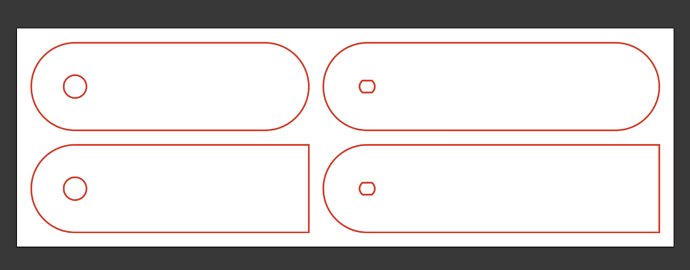Hey y’all! I recently started experimenting with Tarkin for a project I’m working on. I’m doing some smaller cuts for clock hands with 1/8" ply and have noticed that circle radii can be noticeably shaky. Is this normal for Tarkin? Might Dorian be a better pick for these smaller precision cuts? Does anyone have any tips/tricks for smoother-cut curves? Would appreciate any discussion around this topic. Thanks!
I have had much better luck on Dorian with fine geometries and 1/8 plywood. Tarkin incinerates it, even at low power. I couldn’t find a sweet spot, like I can with Dorian.
I’ve had this happen on both machines and have meant to make a thread about it, but I always forget.
Same cut sometimes gives me the squiggs and other times is just fine ![]()
What’s the appropriate class to take in order to use Dorian? I’m asking because I’ve had the same problem as @cfstaley when trying to use Tarkin on more sensitive stuff – it blows through the material in no time whatsoever.
I thought “Big Lasers” covers Tarkin only, while “Small Lasers” covers Pearl and Blue. Where does Dorian land?
Big lasers definitely includes Dorian, there is no settings library tho, so it will take more experimentation to get the same result
Otherwise pretty much the same. Chiller turns on with main unit, power switch+key
I’m surprised to hear that- what are your settings?
Tarkin gives a very clean, linear response down to very low power settings.
Dorian is nonlinear and will get wildly unstable at around 20%, then the arc quenches and you get no output at all. It’s not really possible to get power at the low end, you just lose the beam entirely, and/or it will start/stop randomly if you’re close to the lasing threshold. It’s also not very consistent over time.
Tarkin performs really well on detail in 1/8" plywood.
I’ve found success using real slow feed rates. I can’t remember the settings specifically, but the slower you make feeds, the smoother the curves.
Two things to chime in with that might help folks explore the mysteries:
-
I’ve had some luck with tweaking my vectors themselves and/or Lightburn’s path optimization settings to smooth out edges or corners. I won’t claim that I’ve found a “magic rule” to apply, but I’ve got the impression that LB or the Ruida controllers (or maybe both together) have some corner-case glitches that cause visible “wobbles”. I’ve generally tried vector tweaks like adding very small fillets to round out sharp corners or path optimization tweaks like chasing the order / direction that LB outputs paths.
-
In general, if you get odd results like deeper cuts than you expect or gaps in very light vector passes, check the Advanced tab under your layer settings. Sometimes other folks leave those in a customized state for any given layer, and that can affect your result in ways you might not expect.
Not just the Advanced tab, but Min Power in general should be left at 0% on Tarkin except for some special cases. Setting Min Power higher might overburn.
Dorian often needs Min Power set to something higher on a case by case basis to try to work around the total lack of beam performance on the low end.
While we’re talking about this stuff, I think it would be great if we had either a pro tips sort of section of knowledge somewhere for these machines, or maybe a more advanced techniques class
Thoughts?
Dorian seems to be the fix for my use case, clean and “round” radii on the circles and accurate representations of the vectors I sent to the machine.
Thanks for posting your solution! Its very common for different users to have dofferent experiences on the machines, especially with the vast array of projects made at Asmbly. Having a solution will definitely help ither members out in the future.