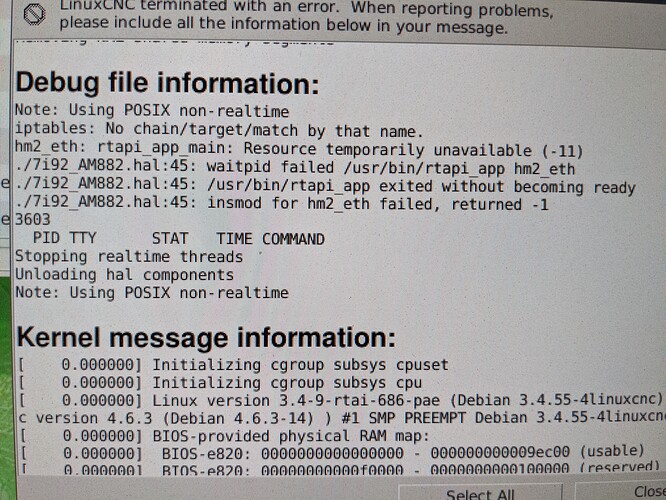I am trying to use the big cnc today, I have used it before but it has been a few months. When I start the LinuxCNC application it fails with “LinuxCNC Errors”.
make sure the power strip on the side of the cnc table is on. Looking at the computer, it would be down on your left, on the aluminum table.
That fixed it, thanks!
Yeah, that’s a somewhat common easy mistake to make but the error message is super-obfuscated and confusing, which makes it seem way more concerning than it really is.
I wish we could figure out a way to make the error message more clear, but I presume that might involve modifying and rebuilding LinuxCNC (i.e. likely possible, but it would have to be a project done by someone comfortable spelunking in Linux app code… if that part of it is even open source and moddable).
Anyway, more realistically: maybe just put one of those persistent yellow sticky note windows on the Linux desktop saying something like:
If LinuxCNC won’t launch and reports a debug message saying “Resource temporarily unavailable”, make sure the CNC controller is powered up.
Had the same issue this afternoon- added a taped note to the monitor base until there’s something more long term!
Can someone just add the PDF manual to the vcarve computer desktop, All these gotcha’s are outlined super clearly in the manual. Its a huge time saver to just have it pulled up at all times when using machines like this.
There’s a print out in the top drawer.
The one I’m referring to has pictures with embedded text and arrows for every single step. probably more than 50 pages. is this the same one?
Its a lot easier to scroll & Ctrl f than flip through that many pages.
I think the one he’s talking about is probably the version I hand out in my class. It’s a condensed version, more focused on starting up the machine and the basics of opening the program. If it’s not done before, I can add the full PDF guide to the Linux computer and the V-Carve computer. I can also have one printed and bound to keep at the station, but I suspect you are correct about the digital version being used more.
Same problem today - except - someone had unplugged the little black plug next to the axis controllers. Just FYI, if the strip is on and you get this message, check the plug at the end of the black wire.
Relating this issue to a separate interest: a knowledge base. I future users could access this information with a QR file explaining cause and remedy…