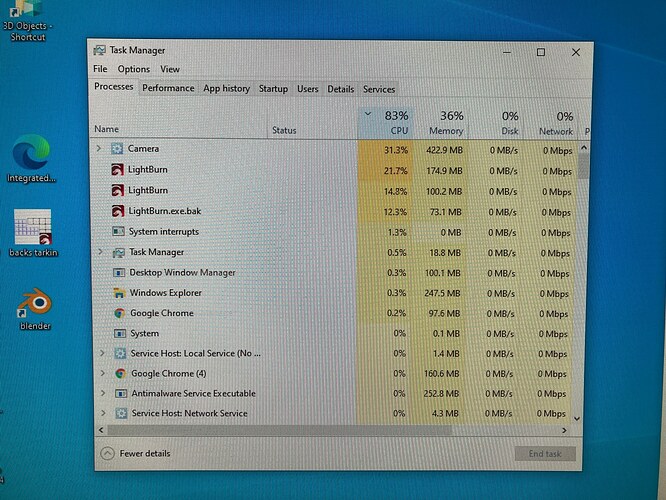I don’t think this is necessarily a big deal, but when I arrived today the Tarkin PC was very sluggish. Task Manager showed several zombie Lightburn processes and a Camera process (see image). Could be a fluke, or perhaps a stick update? Not sure, and I didn’t troubleshot further. A quick reboot got it back into a normal state.
Ah thanks! I tried to upgrade to 1.0.06 this weekend and it choked on not being able to touch the dll’s. Probably same reason, although I think I rebooted as part of that.
I’m a bit concerned that LB might have done a partial install. It seems ok but I will redo it as a fresh install soon
OK. FWIW, I had no further issues with LB after the reboot. There’s a chance it didn’t fully apply an update, but it isn’t totally broken.
Well, I guess I did have to reload the materials library – but I think for a different reason: on relaunch, it complained that it couldn’t load the library off the F: drive, which I presume was a USB key. I reloaded the copy that was on C:\Tarkin Docs (I think, don’t remember the precise path, but the file had been recently updated)