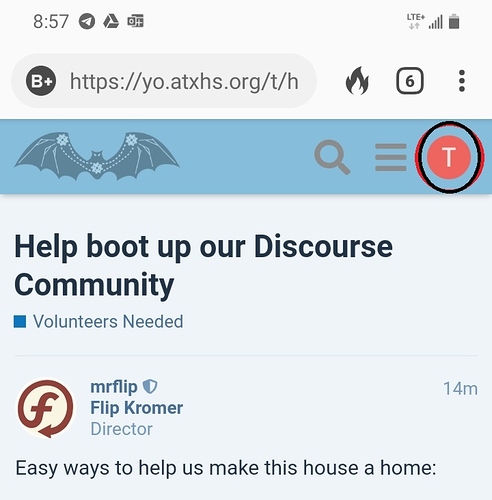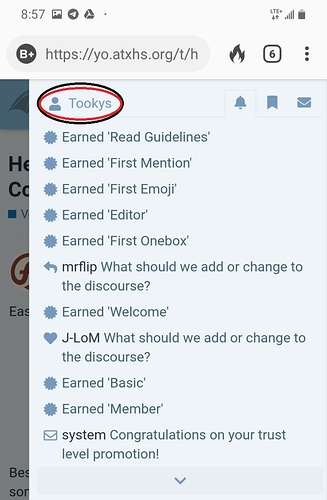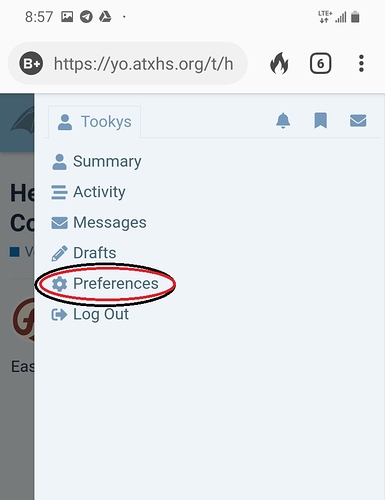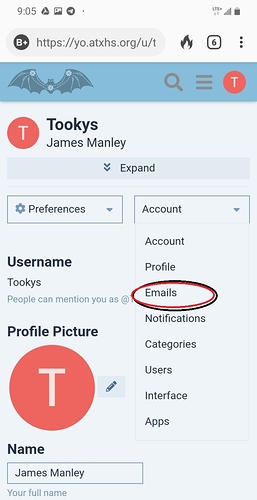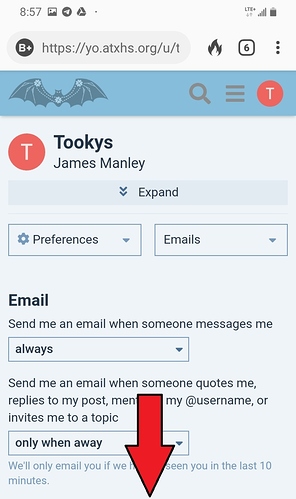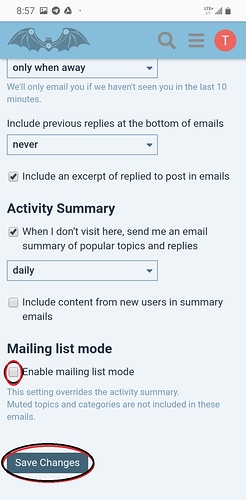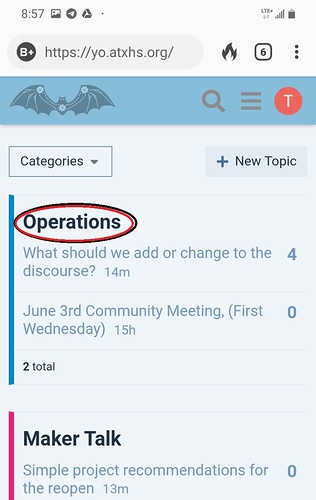How do I return to the mailing list I know and love?
Here is a quick guide for how to get yourself set up and running.
(Sorry it’s done on my phone but I assume itll be the same on the computer)
To set yourself up for mailing list mode first select your avatar in the top right.
‐---------------
A side bar appears with some of your recent notifications, in the top left of this side bar is your username, select that.
You get a couple different options of what to do at this point. Select the preferences option.
This makes the side bar disappear and brings you to a new page where you can make some changes to your account. For this we just need to select the email section.
There are alot of options of what to do in your emails, but if your just wanting to go back to a mailing list you can ignore all this and just scroll to the bottom
At the bottom select the check box to enable mailing list mode and then save the changes.
Congrats your now in mailing list mode and should be getting plenty of emails about all the topics that are made in this discourse server.
… what’s that? You dont want to get messages from some categories?