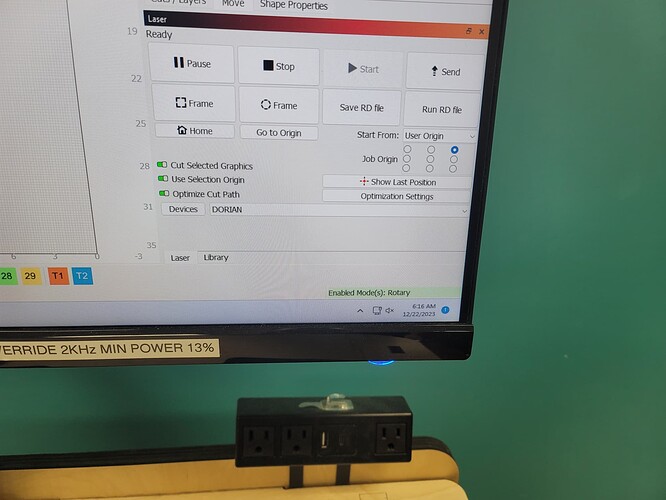Since turning on during my slot today. Dorian says its moving on the Y axis 0-830mm but is moving about 6 inches total - then it doesn’t let me move it any further. Seems like it thinks its traveling a lot further than it is. Typically I use the Tarkin - Am I maybe doing something dumb? I haven’t adjusted any settings or anything.
Trying to troubleshoot with some folks in the laser room, appears to be a Y-Step mismatch problem. No problem homing there
Sounds like the drive went bad. Those drives are still sold, but they’re mostly obsolete. I’ve got some DSP drives on hand that would be drop-ins I can bring by tomorrow when I do Pearl’s chiller pump
One thing I noted is they mounted these in the bay somewhat poorly. They should be run with the sink vertical, but IIRC they were mounted flat on their backs. That reduces their heat dissipation which can create a reliability issue.
Not that it’s certain the drive is bad. The Ruida could be misprogrammed, but I can’t imagine someone going into the system config and reflashing it to create that issue.
I noticed there was some work being done on the setup of a new rotary attachment for Dorian on the previous shift. I think the scale on the Y axis was changed to accommodate the smaller circumference of the glass cup being etched and it did not get reset back to full scale when the work was done. Maybe? I tried to help last night but had too many distractions at play.
@beirdo is correct, in that I was using the rotary on Dorian last night. I forgot to disable Rotary mode in Lihhtburn, causing the Y axis issues. I came in this morning and returned Lightburn to it’s proper state.
If you have these problems in the future, check to see if Lightburn is in Rotary mode:
If it is, follow the procedure to reset it:
In the top menu Laser tools. Select Rotary setup. Disable Rotary check box. Reset Dorian. All should be well.
Sorry for the inconvenience I caused.
Would restarting the machine to run reboot restore reset this setting?
Not sure honestly. I thought about that after I left this morning.
Would be a good thing to test.
I always reboot the machine when I’m done with my slot to reset anything I’ve changed but I’m not 100% sure it does anything to light burn settings
Ah, that would do it
You don’t need to do that, you’d set the default profile
Dorian is not the machine for rastering jobs. Its beam source has a very slow turn on/off time and is unusable in the low end range. All our other machines can do good rastering.
Glad it’s not the drive thats the issue, Maybe we can document this somewhere? I can write it down on the guide when I’m in later today
@dannym lots of users do rastering jobs on Dorian.
I believe what @DirtHurt is referring to, has to donwith restoring the pc to the point that has been saved for users as a base point. I am also not sure if it would restore the lightburn settings, but it does log users out of websites they may have forgot to. There isn’t any reason rebooting is a bad idea.
Reboot restore should clear everything, unless the setting persisted in Dorian’s controller.
That said, I did notice a machine that had auto-restore turned off the other day. I’ll check all the PCs next time I’m in
And I do field questions about Dorian’s quality problems in that regard.
It will do a basic block raster, but the edge quality is limited, and the finer the detail, the more problematic that is, especially on finer tasks that need control over power that Dorian does not have. And many don’t realize it because they’ve not tried to run them head-to-head.
Pearl, Blue, and Tarkin have high quality beams for this, and we need to be directing people to the right tool for the job.
I’ve been more than satisfied with the results I’ve gotten out of Dorian ![]()