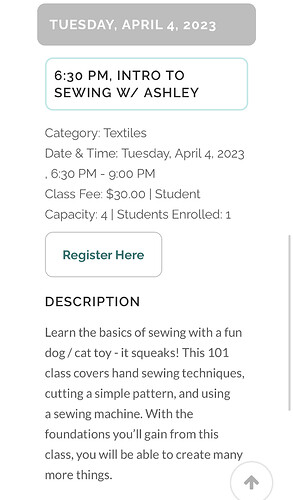Hi, for a long time, I’ve always wanted to learn how to sew, but have never had any idea how. Is there someone who would be willing to teach me some basics. Would like to be able to utilize that space a bit more, but don’t have the faintest clue how to start.
We can set something up at the end of the month if you don’t find another opportunity before then
Different Doug - same request. My 14 year old son wants to learn to make his own jeans (and I’d sit in just for the education)… so if anyone ever wanted to host a sewing machine class - 2 more customers for it! I think he’ll start watching youtube videos during spring break - so probably a short window of interest.
I’d love to discuss teaching an intro to sewing class in May when I will (should be?) back from filming. @doug.squires sewing jeans is a major undertaking for a first project but I’m sure there are some good videos out there.
To learn a solid foundation of sewing skills would take more than one session. Would people be up for that? Is four Saturdays in a row too much? We could probably knock out a tote bag or pj pants in one long session but for anything more comprehensive like using patterns, adjusting fit, different kinds of seam finishes would take more.
Interested to hear everyone’s thoughts.
A comprehensive course by someone who really knows their stuff would be great for him, I think. I’d love to see him go into it with a solid foundation (and for myself, the more skills the merrier) - so if you’d feel up to teaching it, we’d sign up for sure.
I think there’s value in both a single-session “intro to sewing” that makes something simple (a pillow? tent bag?) and a more in-depth “making clothing” (is there a better verb for that?) class.
@Jon that’s kinda what I was thinking too!
An intro to sewing where the initial project was a cushion (as one might want to put on a piece of furniture they might also be making in the shop) was always the intended idea for Sewing 101.
Clothing and tailoring are …advanced.
Please visit Asmbly.org/classes to register
Thanks for the head’s up - registered. One thing - the class registration used to let you sign up 2 people - now it only seems to let me sign up one… Can I just hang out and let my kid (14) actually be the “hand’s on” student?
Signed up as well. Had just remembered this about an hour before you posted. Perfect timing, beat me to it before I had a chance to follow up.
Hi Doug, I think that’s fine
If anyone has their own machine at home and would like to bring it in with them, I can show you how to use it
Performing some thread necromancy on this one because I’m interested in learning how to use the Brother SE600 embroidery machine. I’m guessing that one very much requires instruction / class?
My goal is to make a few keychains like those shown below, using my own font/text:
@morrism14 - since you just gave Ashley, James and me some really excellent information here, would you mind adding some information about what you’ve learned?
There’s not a class but if you come to the textiles social on the 4th Wednesday we can definitely show you!
Thanks @ashleyrlee – I’ll be there. Do I need to bring anything: design files, materials?
Inkscape is open source freeware with similar functionality to Adobe Illustrator. https://inkscape.org/
The plugin is also freeware available here. https://inkstitch.org/
Ink/Stitch is provided as an all in one setup package from their website. They also have many guides and tutorials on how to use the plugin on their website.
The overall process is pretty user friendly. You just create or import your vector graphic into Inkscape. Use the plug-ins “Clean-Up” function to check for any problematic elements of the image (e.g. tiny patches). Next generate a realistic preview using the plugin to make sure it appears as expected. Then save the file to your preferred embroidery format in the “Save As” dialog onto a USB drive.
The Brother embroiderer uses “.pes” format which is available in Ink/Stitch. However, it supports about a dozen different embroidery formats for other machines
A few notes learned so far:
- The max size for the medium embroidery hoop is 4x4. Make sure your image is smaller than that. Larger images are possible, but require some maneuvering. Check youtube for this.
- Store your “.pes” file at the root of your USB drive for easy access.
- Text elements created using the Text [T] tool in Illustrator or Inkscape will need to be converted to outlines. Or, you can use the built in text to within Ink/Sketch
- Be sure to use a sturdy fusible interface on your fabric when embroidering
The workflow within the machine itself is pretty simple. The manual, which is in the textiles room, gives you step by step instructions. You can preview your design, move it around in the hoop, scale it up or down, and rotate the image.
Or bean bags for corn hole ![]()
Hi Bran,
These could definitely be made on the embroider machine at the space. I would be happy to help or answer any questions that you have.
You can use your own font with the Ink/Stitch plugin within Inkscape, however you will need the actual font file. I would recommend making your design on your own system, then converting it to a SVG file and convert the text in your file to outlines. This is usually an option when saving or exporting a graphic file to SVG.
I would recommend a polyester fabric for the red background. You will also need a fusible interface (backing/stiffening) material to adhere to the back of the red fabric. You can also use a non-fusible interface, but you will need to buy a separate fusing material to adhere it to the red fabric. Other than that, you will just need your red and white thread. I would again recommend polyester, preferrable for embroidery.
Let me know if you have any other questions!
-Mike