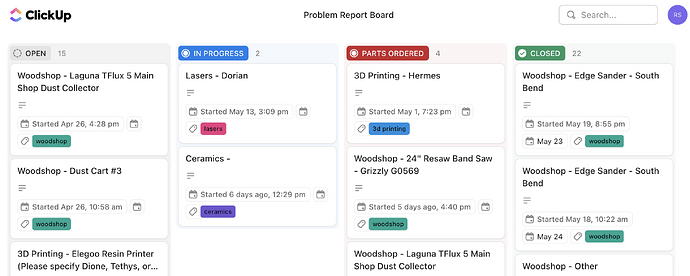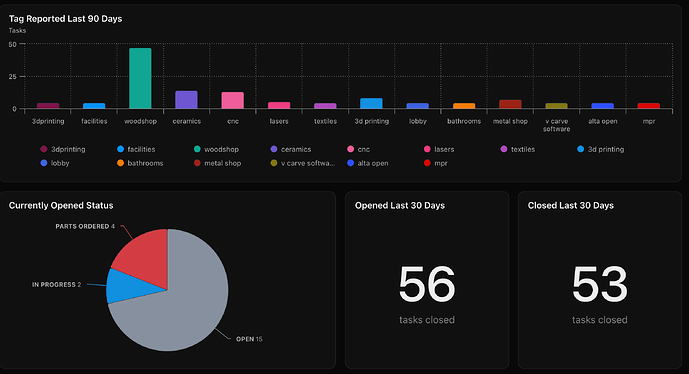Hey Folks! We are tracking your problem reports. Thank you so much for putting them in and helping the staff and volunteer shop leads understand where issues exist.
Asmbly has been largely built on the incredible volunteer efforts over the years. For those looking for ways to contribute, as well as for general visibility of your reports, check out the Problem Report Tracker.
This is a dashboard powered by ClickUp that helps me keep track of everything coming in, can help you know what’s going on, and provide a task list for those looking to help out around the space. You can click into any of the tasks to see more details about the issue, and if there’s a discourse post associated with it.
The slack link is for staff and leads to link back to where it is in our internal automated slack channel.
If you are able to help check these items off at any point, please do! Notify facilities@asmbly.org, make a discourse post, or let me or your shop leads know and we’ll mark it done.
When you open the tracker, it should look like this image below. If you don’t see any column headers, refresh the page and they should show up (ClickUp is great, but isn’t 100% perfect). There’s a search box in the top right, and the closed column shows everything closed in the last 7 days,
And for the data nerds, here’s a simple dashboard of where most of the problem reports come from.