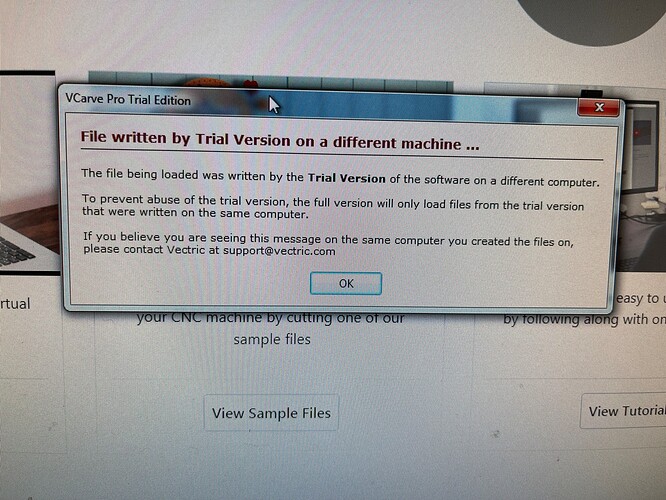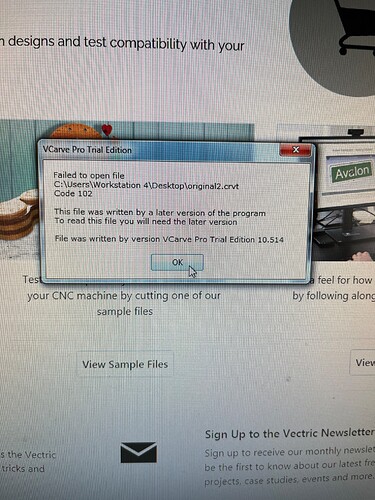Hey everyone, I had a friend draw up some files to use on vcarve since I have a mac and I cant use the software. I’m guessing he used the free version and the files aren’t compatible. Every time I try to open them on the computer at the maker space I get these warning messages. Is there anything I can do to fix this? I would gladly compensate to fix it. I would love to get these files cut out asap. Thanks a lot!
Did your friend enter the maker space key in his trial version?
(I PM’ed our ID to Patrick, please do not publicly post our Makerspace ID, although it’s not a big secret)
VCarve projects are watermarked with their version, as well as being saved by Trial Edition (TE) or Makerspace Master/Client (MME/MCE). The Master or Client installations both save files marked the same way- the saved projects are also marked with an ID specific to that Makerspace Master edition.
Your VCarve Pro Trial Edition (TE) must be promoted to a VCarve Pro Makerspace Client Edition (MCE) by entering our makerspace ID.
As best I understand it, the MCE should be able to reopen projects saved by a TE and then when resaved on that machine the project will be linked to our VCarve Pro Makerspace Master Edition ID and can be saved as G-code at either of our in-house Makerspace Master Edition (MME) PCs (the ones physically at the shop).
Note that when you promote a Trial Edition to a Makerspace Client Edition with the code, that does not allow the Client to do the final step, to save a project as G-code. It allows the linked Master Edition to open projects saved by linked Makerspace Client Editions, only the Master Edition can save as G-code.
From there, though, the saved project is linked to our Master Edition ID. AFAIK if you take the files to another Makerspace Master Edition- such as Dallas Makerspace- it will throw a complaint that the files are linked to a different Makerspace ID. I have not been able to test this myself for certain, it would require physical access to another Makerspace’s Master Edition in-house to test that. There is a way to change a project’s Makerspace ID but it’s a little tricky. It’s not your prob, however.
Yeah, it sounds complicated to explain, but actually kind of simple. Their licensing model is a pretty sweet deal overall, it didn’t cost much for a Makerspace ID and members can make an unlimited number of their own linked Client Editions at no additional cost, whose saved linked projects only load at our Master Edition or another Client linked with the our ID, and only our linked Master Edition can do the final save-as-g-code step. This makes sense as a “leaked” Makerspace ID isn’t going to make “pirate” copies, they’re all limited to only working with that particular Makerspace Master Edition as per their intended use model.
This was crazy helpful! Thank you very much!